I’ve had the Xreal Air 2 Pro for a while. I ordered the Viture Pro on the 23rd May, it shipped on the 28th May, and finally got delivered on the 9th June. I’m in Australia.
Packaging
The unboxing experience has been stellar, the packaging is one level above Xreal’s.
Case
I do like Xreal’s case not needing a zipper, but the utility of Viture’s case is better, with lining for both the glasses and the cable, whereas Xreal’s is simply a plain case without any inserts.
Build Quality
I would say on par, both are very well built.
Styling
This is highly subjective. I’ve seen many many reviews on both. For someone with a small head, I thought the Viture would look better on me… hmmm… not quite, I think I still prefer the Xreal. Having said that it’s not a big deal for me, I’d be mostly wearing them at home, and perhaps on flights.
Wearing Comfort
This one goes to the Xreal, by a large margin. Xreal’s leg ends are soft, bendable and very thin, making putting on and off the glasses a breeze. The Viture on the other hand, has hard leg ends, which requires more force to bend the whole legs outwards when putting on and off.
When the glasses are on my face, I can feel the plastic legs clamping on me with the Viture, whereas with the Xreal I almost don’t feel anything.
Screen Brightness
Xreal Air 2 Pro technically has lower nits (500 vs 1000 perceived), but in reality I couldn’t tell much of a difference. Viture Pro might appear ever so slightly brighter. Although, interestingly, the Viture Pro’s lowest brightness is lower than Xreal’s (although with significant contrast drop).
Also, Viture Pro has OSD to display brightness and audio levels when you adjust them, Xreal doesn’t.
Sound Quality
Disappointingly, to my ear, the Xreal Air 2 Pro sounds better, it is slightly louder, and has significantly better clarity.
Image Quality
This might be the most disappointing part, and I’m really hoping a new firmware will address this. As is, on the latest 0603 firmware, the Viture Pro has a significant green/yellow tint - like, not a little bit, but very very significant. This makes movie watching (my primary use case) a no-go.
Electrochromic Screens
Very similar between the two. Xreal has three levels, Viture Pro has two, but realistically only the 0% and 100% are useful anyway. One small thing I noticed is that when you push the button, Xreal changes the level immediately, Viture Pro has half a second delay, no biggy.
Screen Edge Clarity
I used to own a pair of Xrea Air (the 1st gen), and from memory, I think that one has the best screen edge clarity.
The Xreal Air 2 Pro notoriously has blurry edges, which I can confirm. After swapping to using the smallest nose pads, I was able to make the edges clear enough, but it still has a slight colour shift.
The Viture Pro is better, however the edges I would say still have a little bit of colour shift. Although, can’t say it effects my use case at all. I’ve tried to look at text, and they are fine.
Myopia Adjustments
This is one of the main reasons I bought the Viture Pro despite already owning the Xreal. As I’m a contact lens wearer, I’d like to use the glasses in bed without using contacts.
Obviously the Xreal doesn’t have this functionality. However, this is another major disappointment that I’m hoping a firmware could fix. When the myopia dials are set to 0, the screen is actually blurry!! I thought it was my eyes at first, but nope, I had to dial them both up slightly in order for the screen clarity to equal that of Xreal’s.
Verdict
As you can probably tell, I am very disappointed. As is, the Viture Pro is unusable with the significant green tint. And the usability is impacted by the miscalibrated myopia adjustments.
I’m hoping both of these issues will be fixed soon via firmware updates.
P.S. Tested both glasses on both macOS (Macbook Pro) and Samsung Dex (S24 Ultra).
Update a day later
So last night I used the Viture Pro in bed to test two things: comfort and myopia dials.
Myopia Adjustments
The myopia dials work. But as I suspected, it’s miscalibrated. As mentioned before, when I’m wearing contacts (new prescription, also tested with Xreal), I have to slightly dial them up to get a clear picture. Now when I’m in naked eyes without contacts, both of my eyes are -4.75, but I have to dial them all the way to the end (-5) to get the most clear picture. This indicates to me that the dials are miscalibrated.
In Bed Comfort
Comfort unfortunately is a step down compared to the Xreal. Mostly due to the rigid legs that stick out longer compared to the Xreal - they would push into the pillow. Of course, if you don’t plan on wearing them in bed this won’t effect you. Or if you have a larger head, it probably will be okay too.
Audio Control
Another thing I noticed is that Viture Pro’s volume control is separate to the system. When connected to the Mac, it is connected as a DisplayPort device type, whereas Xreal is connected as a USB device type. So when changing volume, Xreal directly changes the system volume whereas with Viture Pro, you can either change the volume on both the system and on the glasses or only on the glasses depending on the host device (on a Mac, you can’t change the system volume, on an Android you can). Personally I prefer the Xreal’s approach.
Colour Tint
Finally, I’ve taken some comparison shots of the colours between my Macbook Pro, Xreal Air 2 Pro and Viture Pro (this is also sent to Viture support).
Upon first glance they look very similar. But please zoom in and take a closer look. I’ve used the same camera and manually set the white balance to ensure they are consistent across the devices.
The colour shift is way more pronounced and is very noticeable in real life.

I think I’ve got a better comparison. The backgrounds are all close to black in real life, and pay no attention to the blurriness it’s just my camera’s focus. Again, set with the same white balance, you can now clearly see the yellowish tint on the Viture Pro. In real life the Macbook Pro and Xreal screens are very very similar.
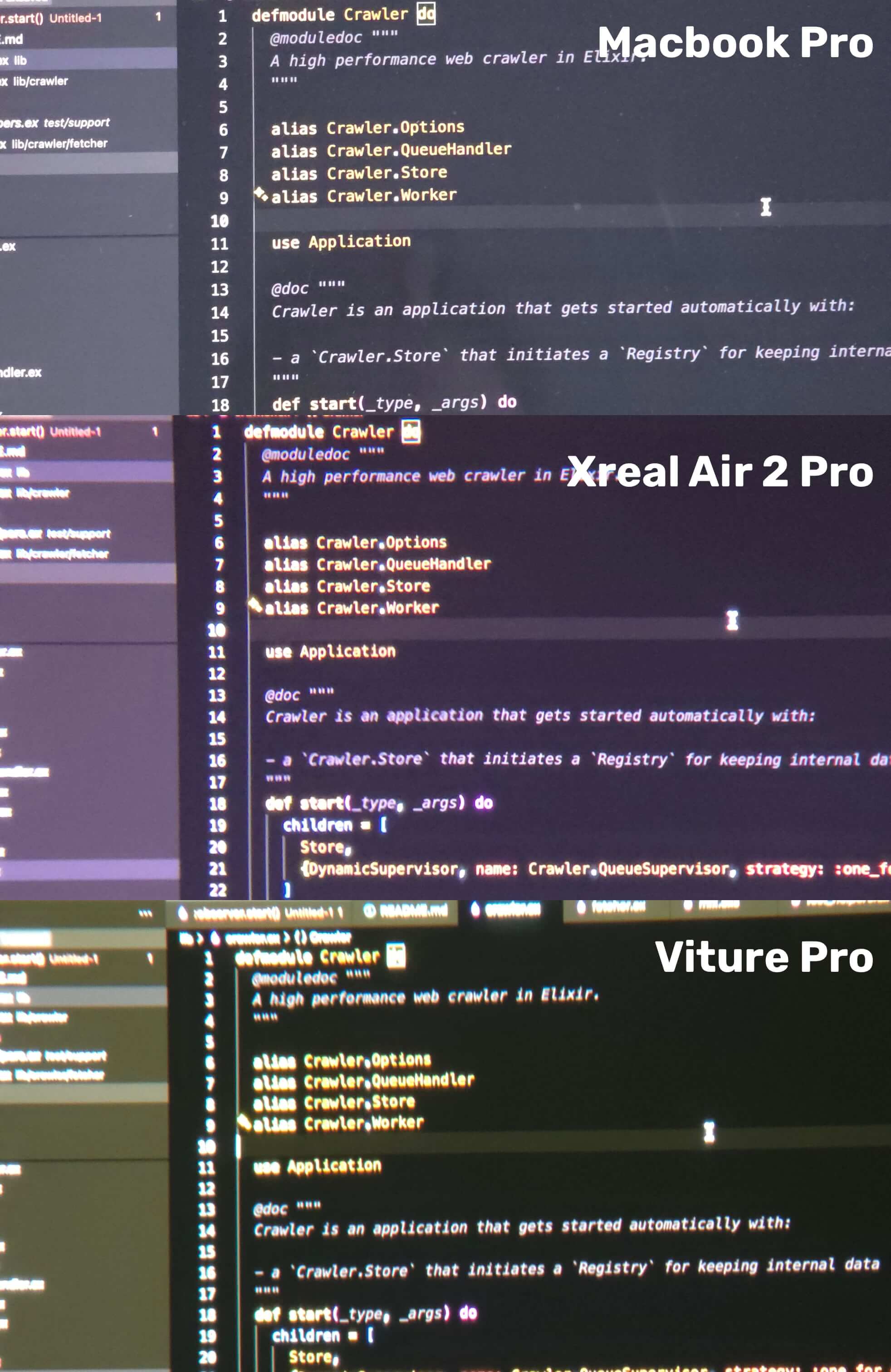
Enjoy what you are reading? Sign up for a better experience on Persumi.



